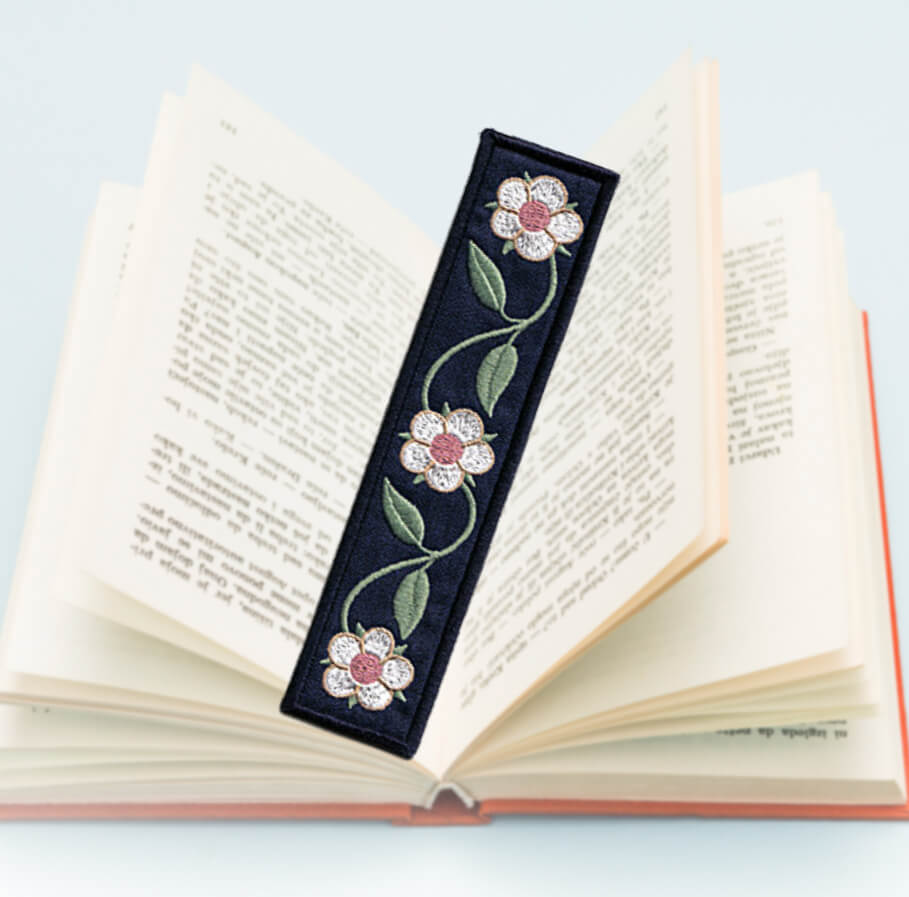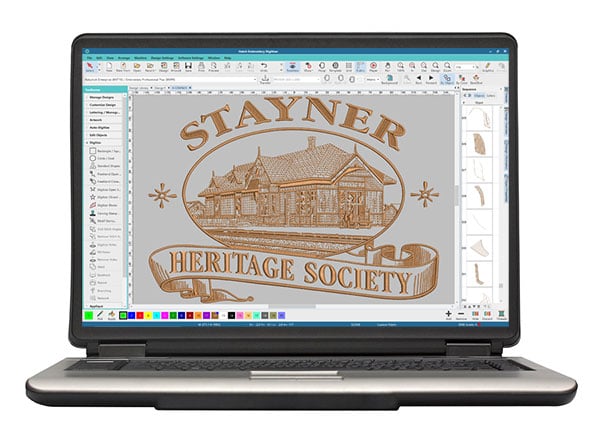Curious about EL Digitizing Software? We’ve gathered the most common questions and answered them all in one place! Whether you’re wondering about updates, compatibility, or how to access your lessons, this Q&A guide has everything you need to know.

-
- Getting Started
- How do I install the software?
- Where can I find my activation code?
- Where can I find the class tutorials?
- How can I keep up to date with new lessons and announcements?
- Software Basics
- Is EL Digitizing Software beginner-friendly?
- Is there a demo for the software?
- What do I need to start using EL Digitizing Software?
- What are the system requirements?
- Do I need a tablet, or can I use a mouse?
- Is it Mac compatible?
- Features & Functions
- What file formats can be imported and exported?
- Does EL Digitizing Software have auto-digitizing?
- Is there a multi-hooping function?
- Updates & Support
- What happens with updates and upgrades?
- Do I get tech support and software updates?
- How can I check if I have the latest version?
- How do I download the most up-to-date version?
- Learning & Education
- Are there tutorials available for beginners?
- Can I purchase masterclasses separately?
- Will my lessons be available indefinitely if I buy them later?
- Where can I find answers to common questions?
- Pricing & Subscription
- Is there a payment plan or financing option?
- Is there a yearly subscription fee?
- Getting Started
1. Getting Started
How do I install the software?
- Installing the software is easy! After your purchase, you’ll receive an email with a link to download the installer.
- Alternatively, you can log in to your account and go to the “Orders” tab. Next to your EL Software purchase, you’ll see a zip file. Simply click the zip link to download to your computer’s Downloads folder automatically.
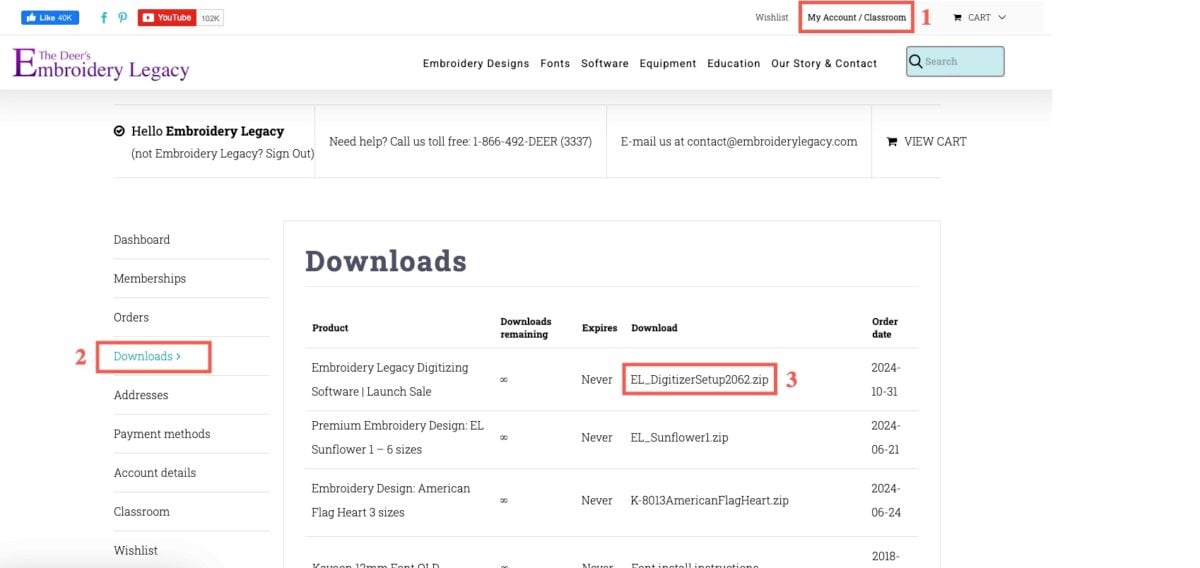
Where can I find my activation code?
- It will be on your email sent after you purchased the software. Or if you login to your account, check your Orders and see the Embroidery Legacy Digitizing Software product. The serial number will be listed beside the EL Digitizer Software product.
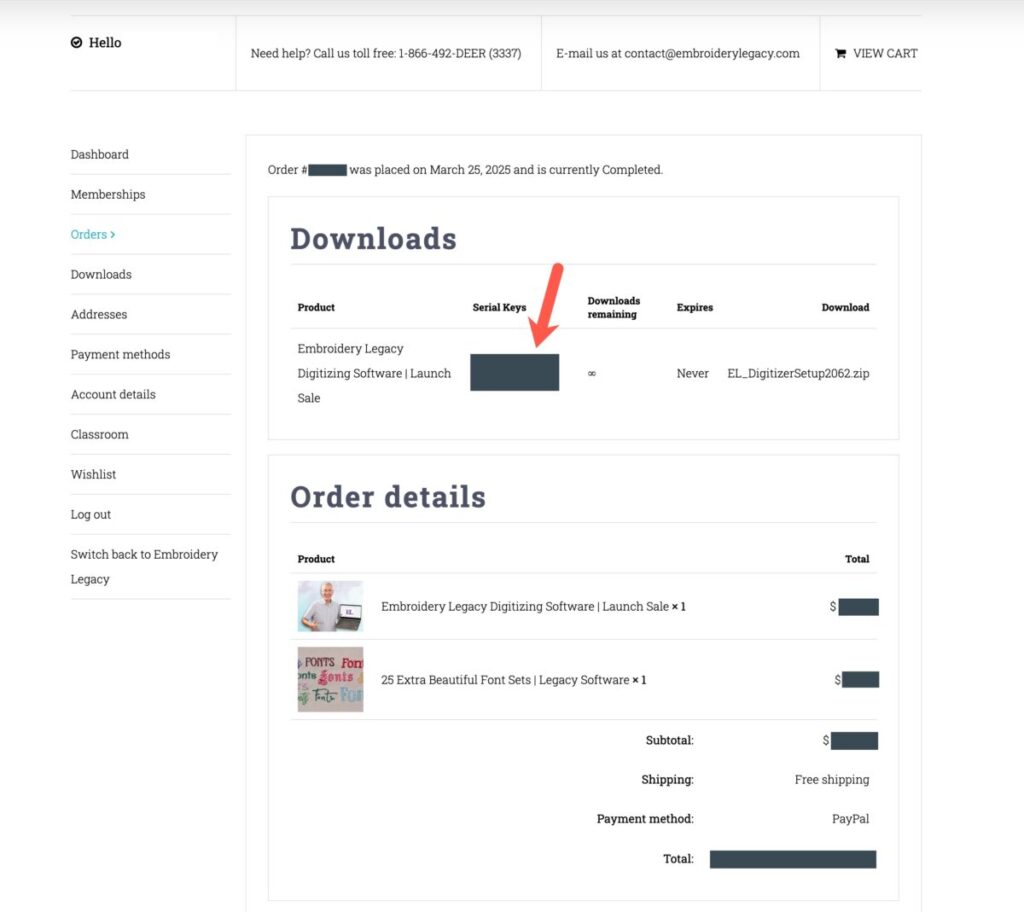
Where can I find the class tutorials?
- Where can I find the class tutorials? Simply log in to your Digitizing Made Easy account and navigate to the Classroom tab. From there, select the EL Digitizer Software | Accelerated Learning Experience course and click Enter Course. Follow along with John and Ken as they guide you step by step through your embroidery journey—just start at the top of the list and work your way down! Take your time—it’s not a race! Learn at your own pace and enjoy the process.
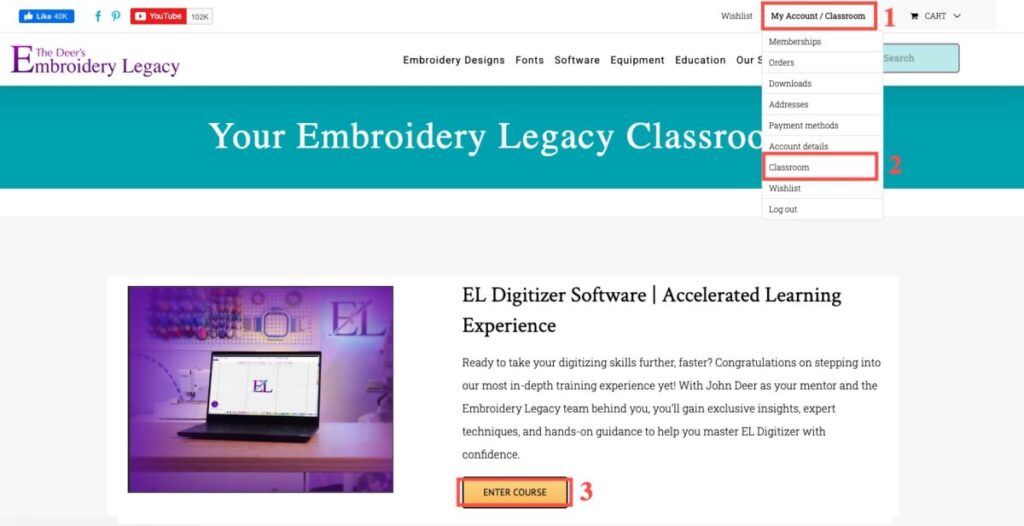
How can I keep up to date with new lessons and announcements?
- To stay in the loop, join our exclusive Facebook group, Embroidery Legacy Digitizing Software | Inner Circle Experience. It’s a great place to find new lessons, helpful tips, and tricks and connect with our supportive community. Feel free to ask any software-related questions – we’re here to help!
- Not on Facebook? No problem! We also send out a weekly newsletter to our Inner Circle members, packed with the latest lessons, updates, and important announcements, so you’ll never miss out.
2. Software Basics
Is EL Digitizing Software beginner-friendly?
- Yes! EL Digitizing Software is designed to be user-friendly, even for beginners. Plenty of tutorials are available to guide you through the basics, from installing the software to creating your first design.
Is there a demo for the software?
- Not yet, but we’re working on it! A demo will be available in the near future, so stay tuned.
What do I need to start using EL Digitizing Software?
- You’ll need a compatible computer and software to get started with EL Digitizing Software. The system requirements may vary, so check the specifications before installation. A mouse works, but many find using a tablet helpful for precision.
What are the system requirements?
- Here are the recommended requirements:
- OS: Microsoft® Windows® 10, 11
- CPU: Multicore Intel® or AMD processor, 2 GHz with 64-bit support
- RAM: 8 GB
- Hard Disk Space: 1 GB
- Display Resolution: 1366×768
- Recommended for best performance RAM : 16GB
- Display Resolution: 1920×1080.
Do I need a tablet, or can I use a mouse?
- A mouse can work, but many users find a tablet or stylus much easier for detailed work, especially when creating intricate designs. Tablets help improve precision during the digitizing process. You can check out John’s recommended pen tablet monitor products here.
Is it Mac compatible?
- The software is currently not natively compatible with Mac. However, if you have Parallels with Windows installed, you can run it on a Mac. If a native Mac version is released in the future, it will be included for those who have purchased the PC version.
3. Features & Functions
What file formats can be exported?
- Embroidery machine file formats include CSD, DST, EMD, EXP, HUS, JEF, PCS, PES, SEW, SHV, VIP, VP3, XXX
- Quilting machine file formats include CQP, DXF, HQF, IQP, PAT, PLT, SSD, TXT
Does EL Digitizing Software have auto-digitizing?
- Yes, it includes auto-digitizing features, which help streamline the digitizing process. However, it’s best for simple designs. For more detailed or complex embroidery, manual digitizing is often needed.
Is there a multi-hooping function?
- Multi-Hooping is on the future features list. It is not a focal point as every program we’ve seen produced mediocre results. Difficulty with lining up and visual quality issues where designs are split. Our multi hooping feature will be compatible to others in that they never produce the same results you get with not splitting a design.
4. Updates & Support
What happens with updates and upgrades?
- Regular software updates are completely free! However, major version upgrades that introduce new features will be optional and available as paid upgrades.
Do I get tech support and software updates?
- Yes, tech support and software updates are included with your purchase, ensuring you have ongoing assistance and access to new features and fixes.
How can I check if I have the latest version?
- Click the three dots at the top of the software, select the About tab, and look at the top line to see your build version.
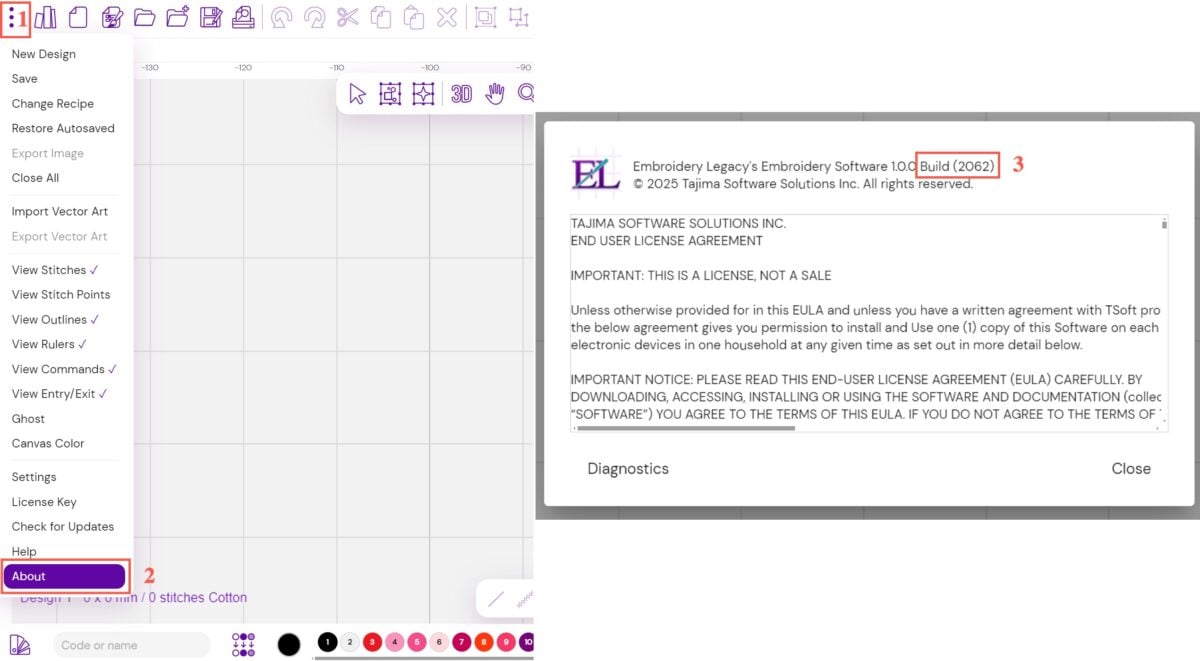
How do I download the most up-to-date version?
- Simply log in to your account, navigate to the Downloads tab, find your EL Digitizing Software product, and click on the associated ZIP file to download the most up-to-date version.
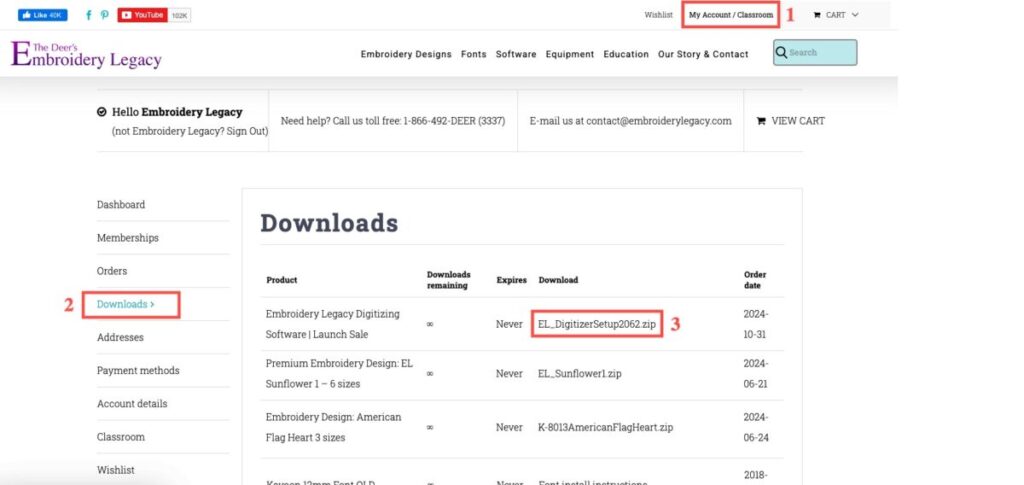
5. Learning & Education
Are there tutorials available for beginners?
- Absolutely! There are lots of beginner-friendly tutorials to help you get started. You can find step-by-step tutorials in your Classroom on digitizing, creating designs, and using specific tools within the software.
Can I purchase masterclasses separately?
- Yes! If you want more in-depth training, you can purchase masterclasses (when they’re available at a future date) that cover advanced techniques and workflows for digitizing with EL Digitizing Software.
Will my lessons be available indefinitely if I buy them later?
- Once you purchase a course or tutorial, you’ll have ongoing access to the material, so you can review it whenever you need as you continue your embroidery journey.
Where can I find answers to common questions?
- You can check out the FAQ section or access the user support section for answers to common questions. Additionally, our Facebook group is a great place where users often share solutions.
6. Pricing & Subscription
Is there a payment plan or financing option?
- At this time there is no payment plan option, but we are currently looking into options – there will be a payment plan for the near future.
Is there a yearly subscription fee?
- No, the software is available for a one-time purchase—no annual subscription required.
When will I receive the bonuses included with my software purchase?
- All bonuses will be available in June 2025, when our new website launches.